 |
| Much of early (and current!) digital curriculum involved simply converting the pages of textbooks into online versions. We 🙌 Must 🙌 Do 🙌 More 🙌 ! |
As someone who spent the better part of the past two decades in educational publishing, I had a front row seat witnessing the industry grapple with how to deliver their content by way of new technologies. For a number of years, much of this simply involved putting content on-screen in some way, shape, or form. More often than not, the resultant "online" programs amounted to little more than on-screen pages of the textbook.
Over time, a number of digital-first or digital-only publishers emerged promising anytime, anywhere access. Many of the products from these publishers follow a format where curriculum is delivered by way of e-modules. While these products and the content within may be effective, unless they are designed in such a way that they truly are usable via mobile devices, limited home broadband access of adult learners make any promises of "24/7 access" to learning difficult to fulfill.
 Data from Pew Research Center's Mobile Technology and Home Broadband (2019) report suggest that 71% of US adults who have less than a high school diploma own a smart phone, and 26% of US adults in this demographic are "smartphone only" internet users. Across all demographics, "37% of Americans now go online mostly using a smartphone, and these devices are increasingly cited as a reason for not having a high-speed internet connection at home."
Data from Pew Research Center's Mobile Technology and Home Broadband (2019) report suggest that 71% of US adults who have less than a high school diploma own a smart phone, and 26% of US adults in this demographic are "smartphone only" internet users. Across all demographics, "37% of Americans now go online mostly using a smartphone, and these devices are increasingly cited as a reason for not having a high-speed internet connection at home."
With the surge in device ownership over the past decade, ALL educational content providers—both tech-first companies and traditional publishers—now are challenged to provide more mobile-friendly and/or mobile-first options. The need for mobile-friendly content (meaning it is both viewable and usable on devices) is not just a matter of convenience or the desire to be cutting-edge—it is born out of necessity. If we are to truly ensure equity in learning, we must provide quality learning resources in formats that can reasonably be accessed by those who could most benefit. I believe this means mobile and, ideally, app-based.
 Data from Pew Research Center's Mobile Technology and Home Broadband (2019) report suggest that 71% of US adults who have less than a high school diploma own a smart phone, and 26% of US adults in this demographic are "smartphone only" internet users. Across all demographics, "37% of Americans now go online mostly using a smartphone, and these devices are increasingly cited as a reason for not having a high-speed internet connection at home."
Data from Pew Research Center's Mobile Technology and Home Broadband (2019) report suggest that 71% of US adults who have less than a high school diploma own a smart phone, and 26% of US adults in this demographic are "smartphone only" internet users. Across all demographics, "37% of Americans now go online mostly using a smartphone, and these devices are increasingly cited as a reason for not having a high-speed internet connection at home."With the surge in device ownership over the past decade, ALL educational content providers—both tech-first companies and traditional publishers—now are challenged to provide more mobile-friendly and/or mobile-first options. The need for mobile-friendly content (meaning it is both viewable and usable on devices) is not just a matter of convenience or the desire to be cutting-edge—it is born out of necessity. If we are to truly ensure equity in learning, we must provide quality learning resources in formats that can reasonably be accessed by those who could most benefit. I believe this means mobile and, ideally, app-based.
That's why I am really excited to share January 2020's resource of the month, Glide. Glide is a no-code app builder that allows anyone to create mobile apps using nothing more than Google Sheets. Yup, you heard that right. Create a Google Sheet, connect it to Glide, and POOF! You have an app!
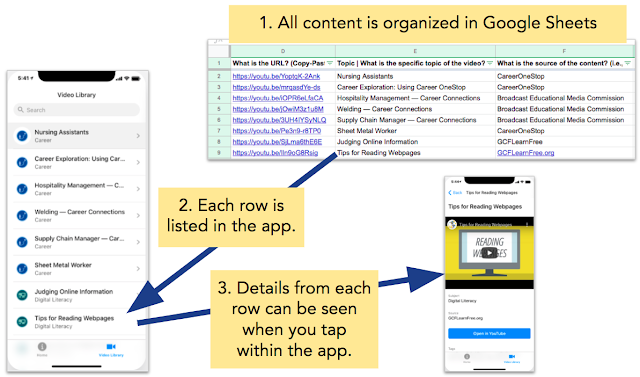 |
| Using content organized in Google Sheets, Glide lets you take images, links, text, and videos and create (and continuously update) apps in minutes. |
Creating Apps Is Easy....and Addicting!
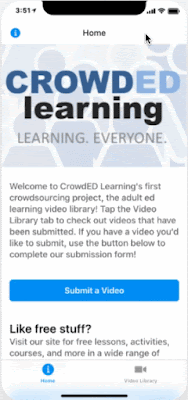 |
| Apps can easily be shared with students, other teachers, or anyone you wish to give access. |
One thing I instantly fell in love with is how easy it is to share apps using Glide. Once you create an app, you can share it with ANYONE simply by sending a link, or providing a QR code for people to scan. Once someone clicks the link or scans the code, they are prompted to add the link to their home screen (specific to their mobile device). Once this is done, even though what they are launching is technically a website, Glide will operate just like any other app would. This means any app you (or someone else) creates can be shared with anyone by simply copying and pasting the app link (or scanning the QR code). And, any updates you make are instantly synced.
So, how can educators use Glide?
For the past few months, I've been experimenting by taking freely available resources such as videos (YouTube), interactive math practice (Khan Academy), content pages (Math Is Fun) and organizing the content in various ways to create a number of different app types. Here are some ideas that I've come up with...
Idea 1 | Create Video Playlists / Libraries (App Link)
 |
| Anyone can add a video to this app right now! Just share a learning video you love by completing this form. |
While CrowdED Learning is using this Forms -> Sheets -> Glide process as a means of experimenting with crowdsourcing teacher-recommended content, teachers could use this same process for a number of things. Want to create a neighborhood directory of students' favorite stores? You could create a Form that allows students to submit their favorites, using the activity as a way for students to use Google Maps, find a location, and copy + share a link to that location. The end result is an app YOUR STUDENTS helped create.
Idea 2 | Create Topic / Unit Specific Apps (App Link)
If you use an assessment such as GED, HiSET, TASC, TABE, or HiSET, then you likely find yourself trying to pull together content related to the skills students need to develop based on their test reports. What if you could build subject- or topic-specific apps that provide links to resources aligned to learner needs? We've created an app full of learning resources that align to the Expressions + Equations math domain at Level D of the College & Career Readiness Standards. (This also is Level D if your students use TABE 11/12). Using SkillBlox content alignments available to everyone, we've taken the aligned instructional content from CK-12, interactive practice sets from Khan Academy, and text-based concept overviews from Math is Fun and listed them all out in this app. This gives learners multiple options to build their mastery of all of the standards within the Expressions and Equations domain.
Using this model, you too could create an app for any subject or topic, drawing from content anywhere. We are in the midst of working with partners to develop similar apps that help learners with HSE prep!
 |
| Using alignments from SkillBlox, we created this app that provides instruction, practice, and interactive vocabulary using resources from CK-12, Khan Academy, and Math is Fun. |
Ready to Experiment? Join Us!
It took me some time to sit down and write this blog because I had grand visions of providing some type of basic instructions for how to use Glide. In this case, however, I think it really helps to see it in action first. Soooooo, we'll be hosting a webinar on Thursday, February 6 at 4 PM Eastern to introduce Glide, show some basic tips and trips, and build an app right before your very eyes! During the webinar, I'm not only interested in showing you how easy it is to use Glide; I'm also (more) interested in hearing ideas for how you think Glide could be used with your adult learners.In the meantime, check out the apps I've linked to here, or go check out Gide and experiment yourself! Make 2020 the year you became an app builder!
If you're looking to learn Flutter, there are many online resources available to help you get started. These resources include tutorials, video courses, and online communities where you can connect with other developers and ask questions. Additionally, the official Flutter website offers a wealth of documentation, including a "Get Started" guide and a cookbook with example code for common tasks. Similarly, if you're a graduate student working on your dissertation, there are many resources available online to provide you with dissertation editing help. From professional editing services to online writing communities and resources, these tools can help you ensure your dissertation is polished and error-free.
ReplyDeleteNew apps are vanishing on a fastest technology and through out the things going go ahead and Working on videography and photography services for a decade and offering the best wedding photography packages to the vendors.
DeleteAndroid gives full satisfactory level of app installation while apple is a limited storage and thus not very satisfied level of applications on it. further I am offering the best emergency furnace repair Ottawa because I am very so hard days and nights.
DeleteImproving report performance in Power BI is crucial for delivering a smooth and responsive user experience. Here are some best practices to enhance report performance:
ReplyDeleteData Model Optimization:
Use Import Mode: Import data into Power BI for optimal performance. Import mode stores a copy of the data in the Power BI file, reducing the need for real-time queries.
https://www.sevenmentor.com/power-bi-training-in-pune.php
Olpers Mart offers a convenient way to buy milk online , ensuring you receive the freshest dairy products delivered straight to your doorstep. Explore our wide range of high-quality milk and dairy essentials, perfect for your daily needs. Shop online with ease at Olpers Mart and enjoy fast delivery, great prices, and the best in dairy quality. Buy milk online today and experience the convenience and freshness that Olpers Mart has to offer.
ReplyDeleteAt Baqa Foods, we take pride in offering the finest selection of culinary essentials, including exquisite Pink Himalayan Salt. Sourced from the pristine Himalayan mountains, our pink himalayan salt adds a touch of sophistication and depth of flavor to your dishes. Elevate your culinary creations with the pure and natural essence of Pink Himalayan Salt, available at competitive prices. Explore our range of Pink Himalayan Salt products at Baqa Foods and experience the unparalleled quality and taste that it brings to your table.
ReplyDeleteOrah Pharmacy stands as your reliable online medical store in Karachi, offering a comprehensive range of healthcare products and medications. As your go-to destination for all your health needs, we provide convenience, affordability, and reliability. From prescription medications to over-the-counter remedies, our online platform ensures easy access to essential healthcare items, all from the comfort of your home. Experience the convenience and peace of mind that comes with shopping at Orah Pharmacy, your trusted online medical store in Karachi.
ReplyDeleteThis program empowers you to create personalized applications tailored to your goals. If you're working on health-related apps, integrating a medical cloud can enhance your app’s functionality and data management.
ReplyDeleteThe "New Decade, New You! Build Your Own Apps!" initiative is an exciting opportunity for those looking to dive into the world of app development. For instance wearing alhambra tabac Perfume can enhance your confidence and presence, adding a sophisticated edge to your tech endeavors.
ReplyDeleteA large dog teniss ballis a perfect toy for energetic pups who love to chase and fetch! These oversized balls are designed to be durable and pet-friendly, making playtime even more exciting.
ReplyDelete